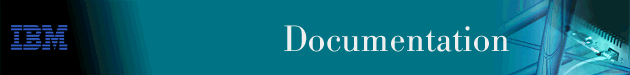
This chapter how to use the SDLC interface and includes the following sections:
You enter SDLC configuration commands at the SDLC # Config> prompt, where # identifies the interface you specify with the network command. Changes made to the routers configuration do not take effect immediately, but become part of the router's static configuration memory when it is restarted.
This section outlines the minimum configuration required for SDLC to be usable by DLSw or by APPN.
Before beginning any configuration procedure, use the list device command from the config process to list the interface numbers of different devices. At the config prompt, select the interface you want to configure by entering either: network interface number or n interface number. If you need any further configuration command explanations, refer to the configuration commands described in this chapter.
A switched SDLC call-in interface allows a PU type 2.0 device to dial into a 2212 using a switched SDLC line, providing an additional connectivity option to your network. The interface is restricted to PU type 2.0 devices and can run DLSw only.
| Note: | You cannot configure APPN over a switched SDLC call-in interface. |
To configure a switched SDLC call-in interface:
Config> set data-link v25bis 2 Config> net 2 V25bis Config> (configure the V25bis net)
See "Using the V.25bis Network Interface" for more information about configuring V25bis.
| Note: | Any physical layer parameters such as the encoding type and full vs. half duplex are configured on the V.25bis interface and not on the Switched SDLC dial circuit interface. |
Config> add device dial
Config> set data-link sdlc 3
Config> net 3 Dial circuit config> set net 2 (1) Dial circuit config> encapsulator sdlc config> (configure SDLC) sdlc config> exit Dial circuit config> exit Config>
Config> prot dls
DLSw protocol user configuration
DLSw config> add sdlc
Interface # [0]? 3
SDLC Address or 'sw' (switched dial-in) [sw]? sw (2)
Source MAC address [4000112402C1]? 4000003174d2
Source SAP in hex [4]?
Destination MAC address [000000000000]? 400000000004 (3)
Destination SAP in hex [0]? 4 (4)
XID0 block num in hex (0-0xfff) [0]? 017
XID0 id num in hex (0-0xfffff) [0]? 00001
For a switched dial-in link station .....
- PU type is forced to be 2
- Configured XID block/id num is used to override
fields in the XID0 from the SDLC station
- if block/id set to zeroes, XID0 is not modified
- otherwise configured fields are put into XID0
- Poll type is not configured (not used)
DLSw config>li sdlc all
Net Addr Status Source SAP/MAC Dest SAP/MAC PU Blk/IdNum PollFrame
3 FF(sw) Enabled 04 4000003174D2 04 400000000004 2 017/00001 TEST
DSLw config> exit
Config>
(1) You will not be able to set any other dial circuit parameters as the software will take defaults for all other parameter values. For information about the defaults, see "Encapsulator".
(2) Specifying "sw" indicates that this is a switched SDLC call-in interface.
(3) The destination MAC address cannot be all 0s. If you specify or default to a value of 0, the software will prompt you for a valid address.
(4) The destination SAP cannot be 0. If you specify or default to a value of 0, the software will prompt you for a valid address.
See the "Using and Configuring DLSw" and the "Monitoring DLSw" chapters of Protocol Configuration and Monitoring Reference Volume 1 for additional information about configuring DLSw.
In addition to the SDLC-specific configuration procedures and commands described in this chapter, you need to configure SDLC in the DLSw or APPN protocol. Only one protocol at a time, DLSw or APPN, may run over a given SDLC interface. In other words, link stations on a given SDLC interface cannot be divided between APPN and DLSw. If a DLSw configuration and an APPN configuration exist for the same SDLC interface, the first protocol to come active will own the SDLC interface.